How To Add Feeds For LABELS in Blogger
If you want to add feeds for labels in your blog read this post.For easy explanation I use my blogspot url.If you have a Blogspot blog:
URL Address : http://YOURBLOG.blogspot.com/
example :- http://bloggertipandtrick.blogspot.com/
FEED Address: http://YOURBLOG.blogspot.com/feeds/posts/default
example :- http://bloggertipandtrick.blogspot.com/feeds/posts/default
LABEL Address : http://YOURBLOG.blogspot.com/search/label/labelname
example :- http://bloggertipandtrick.blogspot.com/search/label/Templates
To Add a feed for your label your, feed address should like this :
http://YOURBLOG.blogspot.com/feeds/posts/default/-/labelname
example :- http://bloggertipandtrick.blogspot.com/feeds/posts/default/-/Templates
If you have spaces in your label, your feed address should like this :
example :- http://bloggertipandtrick.blogspot.com/feeds/posts/default/-/Change%20Template
Note : If you want to show your latest post under a label follow the steps below.
1.Login to your dashboard--> layout- ->Page Elements
2.Click on 'Add a Gadget' on the sidebar.
3.Click on 'Feed' .
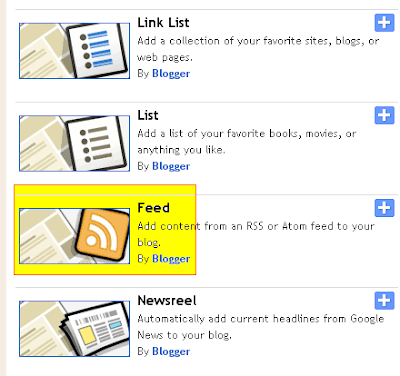
4.Add feed address for your label and click continue.Look at the example below.
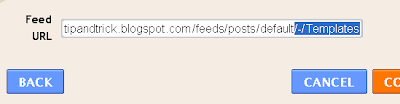
5.Now customize your feed showing setting an click save.
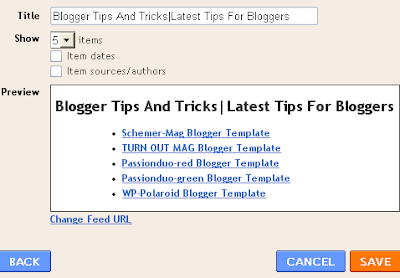
Now you are done.
http://www.bloggertipandtrick.net/how-to-add-feeds-for-labels-in-blogger/













































































































